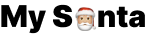I Was Invited to Secret Santa. What Do I Do Next?
Congratulations! Playing a Secret Santa is a great way to spread holiday cheer with your coworkers, friends, or extended family. If you’ve been invited to the game, this article will answer all your questions about what to do next.

Have you got an invitation to join this year’s Secret Santa exchange at work or with friends? Follow the steps below to take part in the exchange.
How does Secret Santa work?
Secret Santa is a popular gift exchange tradition. Each player secretly prepares a gift for the assigned person. To determine who gives a present to whom, players draw names in person or using an online generator like MySanta.
The key to a successful game is keeping things secret. Prepare a gift for the assigned person without revealing yourself. Choosing gifts and keeping things secret adds a layer of mystery to the game and helps you create a little miracle for your giftee.
Traditionally, to assign Santas, people would write their names on pieces of paper and draw them from the Christmas hat or box. However, it’s much more convenient to use an online generator. It eliminates all potential problems (like drawing your own name from the hat or being matched with someone you don’t get along with). Plus, in an online generator, players can create wishlists and secretly talk to their Santa to help them choose a perfect gift.
I was invited to play in MySanta. What should I do?
If you were invited to play Secret Santa in the MySanta app by email or link, here’s what to do next:
- Follow the link to sign up for the platform, or log in if you used our service before.
- Learn the game details: the date when all players should join, gift budget and theme, and the format of gift exchange (in person or remotely).
- Complete your profile. Tell what gifts you’d like to get from Santa, and what you absolutely don’t want this Christmas. It will make choosing easier for your Santa.
- Wait for the draw. While you’re waiting, let your game organizer know if you don’t want to get matched with someone so they can set exceptions. For example, you can ask to exclude yourself from giving to your spouse or someone you don’t get along with.
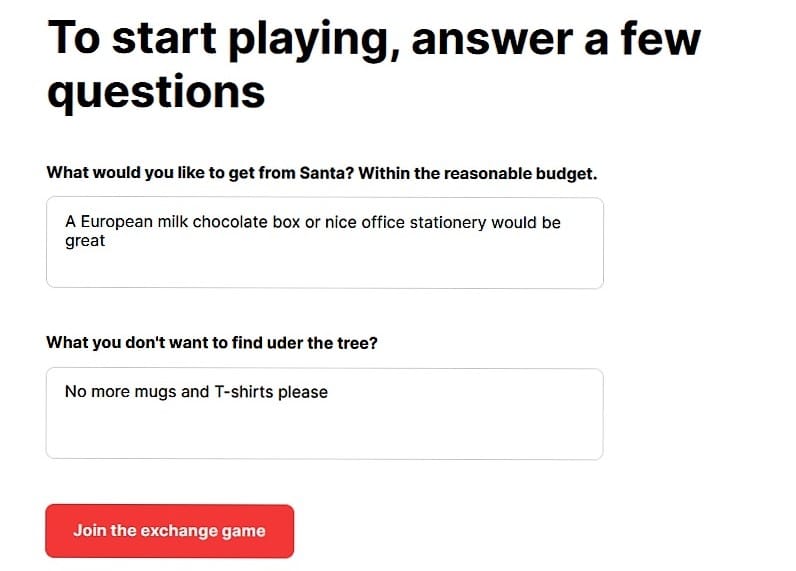
While waiting for the draw, complete your wishlist with specific gifts you’d like to get. Take the time to learn how the game works, and ask the game host if you have any questions.
Choosing and handing a gift
After the draw, you’ll get the name of your recipient. Prepare a gift for them based on the giftee’s preferences and gift budget, and remember not to reveal yourself.
- Study gift preferences. After the draw, you’ll see the questionnaire of your giftee with their desired gifts and things they don’t want.
- Pay attention to their wishlist. On the MySanta platform, players can add specific items to their wishlist. If your giftee completed a wishlist, you’ll see it in your profile. Study their wishlist and questionnaire to choose a personalized, heartwarming gift.
- Send or hand the gift. Follow the host’s instructions about how to exchange presents – in person or by mail. If you bring a gift to the party, wrap it up and don’t mention your name in the card. For remote gift exchanges, don’t include a return address so as not to reveal yourself.
- Mark the gift status in the app. Once you send and receive a gift, mark it in the app. It helps the host track game progress and ensure that everyone gets a gift.

You can have a reveal party to guess who gave a present to whom, which is often accompanied by fun and laughter. Or, you might not want to reveal Santas even after the exchange–everything is up to you.
Tips to make your Secret Santa game a success
To make sure the game runs smoothly and everyone is pleased with their gifts, follow these not-so-secret recommendations, especially if you’re new to Secret Santa:
Follow game rules and directions
As you join the game via the invite link, you will see the gift budget, the date when to buy a present, and any additional rules set by the host. Follow these rules closely, and tell the organizer if any issues arise. It will help them ensure the game runs smoothly and everyone gets a present in due time.
Choose the gift carefully
Rely on your giftee’s preferences when choosing the gift. If they added some items to their wishlist, the safest bet would be to get anything from their list. Your giftee will be happy to receive something they want.
If the assigned player didn’t share any gift hints, use an anonymous chat to learn more about their preferences. You may ask questions like “What is your favorite movie?” or “Do you prefer coffee or tea?”, or ask directly what gift the person would appreciate.
You can also choose the gift theme (i.e., tech gifts, items for home and garden, or gift certificates).
Follow the gift budget – if you agreed to spend $20 on a gift, never bring something worth $5. Exceeding the amount is generally fine.
Keep your gift appropriate
When playing Secret Santa at work, make sure that your gift is workplace-appropriate. Avoid personal items, such as underwear, perfume, medications, supplements, or anything used. Remember that inappropriate gifts can confuse the recipient and land you in the HR office.
Complete your wishlist
You’ll be receiving a gift, too, so make it easier for your Santa to choose. Complete your wishlist and a questionnaire clearly stating what gift you’d be excited to get and what not to give to you.
Plan more fun activities
If you plan to exchange presents in person during a party, add more activities to liven up the gift exchange. Traditional holiday charades, Pictionary, Christmas Trivia, and similar activities will put everyone in a good mood and create lasting memories. For more ideas, try these Christmas activities for friends and team-building games for the office.
Set up your own Secret Santa gift exchange
Don't wait for an invitation–take the initiative and create a game yourself! Set gift budget, invite players, and get ready for the holiday fun.