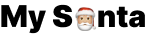11 Ideas to Host a Virtual Christmas Party for Remote Teams
Hosting a virtual Christmas party is a great way to celebrate the holiday season and show appreciation for remote teams. In this article, we share creative ideas for a virtual office Christmas celebration, helpful resources, and tips for organizing everything properly.

As more companies switch to remote or hybrid work models, corporate parties change, too. When it’s not possible to gather the entire team for an in-person Christmas celebration, hosting a virtual event is a great way to strengthen team bonds and thank your coworkers for their efforts throughout the year.
If you’ve never organized a remote corporate party, worry not! Below, you will find simple and creative ideas for a virtual Christmas celebration for any budget.
Remote Christmas party ideas
Christmas party bingo
Christmas bingo is one of the simplest yet fun holiday activities. It is a great conversation starter, which is especially important if the team doesn’t meet often. Distribute virtual cards to players or share a link to an online platform and get started!
The host reads the statements aloud and each player crosses out statements that apply to them. The first person to complete it calls out Bingo and wins.
Free bingo cards for online Christmas party with coworkers
- Virtual bingo card for the team
- Christmas music bingo with rules explained
- Fun introvert Christmas Bingo
- Christmas bingo generator to create a custom Bingo card
Never Have I Ever
Another popular holiday activity that is easy to set up remotely. Here’s how it works: the first player says a statement starting with “Never have I ever”. People who have done this action put a finger down or sip their drink. The game continues for a set number of rounds, or until one coworker hasn’t put down their fingers.
For a fun Christmas game, use holiday-themed statements and inside jokes.
Never Have I Ever prompts for coworkers
- Bought a present at the last minute
- Used a distracting Christmas-themed email background
- Knocked over a Christmas tree
- Regifted a present
- Send out a mass email with a bad Christmas joke
- Pretended to like a gift
- Was late for the office party
- Dressed up as Santa
- Complained about the holiday bonus
- Wore a too ugly Christmas sweater
Virtual Secret Santa
Secret Santa is the holiday classic for many offices. You can do it remotely using the MySanta online generator and share the joy of giving even when teammates are located in different cities.
Here’s how to do online gift exchange:
- The host creates an online game and invites all coworkers by sending a link. Each player shares their mailing address for gifts and their gift preferences (i.e. what they’d like to receive from Santa and what they don’t want).
- When everyone joins in, draw names in one click to find out who gives a present to whom.
- Set the budget for gifts to keep the exchange equal, for example, $40 including shipping fees.
- Each player sends the gift by name and specifies the company’s office address as the sender’s address to stay anonymous.
- On the virtual party day, everyone unwraps their present in front of the camera and guesses who sent it.
If exchanging physical gifts sounds too complicated, try digital presents. Encourage everyone to send e-gift cards, paid subscriptions, or experience gifts.

Holiday conspiracy theory
This fun activity stimulates creativity and teamwork. Assign breakout rooms to several groups. Each group gets one Christmas conspiracy theory and has 3-4 minutes to prove this conspiracy is true. When time runs out, everyone returns to the main room and teams present their arguments to the rest of the group. The team that puts together the most convincing argument wins.
Popular Christmas conspiracy theories
- Coca-Cola invented Santa Claus
- Elves are genetically engineered
- Santa Claus is a time traveler
- Holiday lights send signals to aliens
- North Pole is an illusion
Virtual dinner party
It’s hard to imagine a Christmas celebration without a festive dinner. The good news is, you can organize a dinner online! Here are the options you might want to explore:
- Choose the dinner type. From traditional Christmas dishes to pizza, Thai food, seafood, or Italian dinner – all participants cook dishes of their choice within the theme.
- Share a meal. Order a takeaway from the same restaurant chain for everyone to create an impression or a shared dinner.
- Set the table. Decorate the table near the laptop following the pre-selected theme (such as Winter Wonderland, Christmas movies, or Santa’s workshop).
- Virtual cooking class. Every team member can create a simple festive dish under expert guidance. There are plenty of online services that will deliver ingredients to everyone’s home and then teach how to cook the dish via Zoom.
Encourage everyone to share personal stories about their favorite dishes, culinary secrets, and childhood memories associated with food to set the right mood.
Online charades
Charades are a classic party activity, and they are suitable for remote gatherings, too. Play charades at your corporate Christmas party to warm up after sitting still at the laptop and have a good laugh.
Players take turns to act out Christmas or work-related prompts. The first player who guesses the prompt gets a point and acts out the next prompt. The player who gets the most points wins. You can play in teams as well to add competitive spirit.
Christmas prompts for online charades
Opening a present
Building a snowman
Watching “Home Alone”
Writing a letter to Santa
Santa coming down the chimney
The Grinch Stealing Christmas
Making a gingerbread house
Name That Tune
To add dynamics to your video holiday party, play the Christmas version of the Name That Tune. Prepare a playlist of Christmas songs and have one participant work as a DJ. The DJ starts playing songs one by one, and people who know it type in the song title in the chat. You can score extra points for guessing the artist.
Make sure to include classic and trending Christmas songs to cater to people with different music tastes.
Tip: You can use this YouTube Christmas playlist with all-time hits, or try 100 Greatest Christmas Songs on Apple Music.
Online gingerbread building
A virtual workshop can bring your team together and get their creative juices flowing. Ask the participants to prepare ingredients, such as house templates, dough, icing, and sweet treats, and have everyone make a gingerbread house in real-time. Coworkers can vote for the most creative and beautiful house.
Alternatively, you can book the virtual gingerbread building event. In this case, the event organizer will mail all participants kits with the necessary ingredients and host a master-class for house decorating plus additional activities.
Origami ornament making
Origami ornaments are easy to make from any colored paper. These simple crafts are easy to make with your coworkers online and they can have a good laugh folding and unfolding paper. Plus, paper ornaments are good for the environment and let everyone save on decorations this year. It’s a win-win activity!
Christmas reels contest
If your team is full of young, dynamic individuals, why not run a short video competition? Encourage the coworkers to film a short Christmas-themed video before the video call and then watch all videos online. You may award fun categories, for example, “Best original idea”, “Best Editing” and “Most Hilarious”.
Tips for planning a smooth Zoom holiday party
Here are some extra recommendations to plan a virtual activity your coworkers will appreciate:
- Plan early. Even though it’s a virtual event, people might not be able to attend the meeting if you advertise it in mid-December. Plan the date and time a month or two in advance so everyone can make it. If your employees are in different time zones, choose the time that works for everyone.
- Choose the platform. Decide which video conferencing app you will use – Zoom, Microsoft Teams, or else. Encourage everyone to install the software in advance and double-check the connection and the app to avoid unpleasant surprises during the online event.
- Consider employee preferences. Run a survey asking your coworkers what activities they prefer – something to stretch their brains, creative and artistic games, escape rooms, or online classes. Include activities that reflect the interests of the group.
- Prepare the agenda. Create a timetable for your party, mapping out the activities and planning their order. The ideal duration for the online event is between 2 and 4 hours – thus, the participants can stay engaged without being overwhelmed. If you have virtual activities or online classes planned, book them in advance as the holiday season might be busy.
- Ask for feedback. A day or two after your virtual office Christmas party, send quick questionnaires to collect feedback. Ask the attendees what they liked most and what could be improved next year.