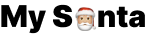Creating a Perfect Christmas Wishlist: Tips, Tricks, and Online Services
Creating a wishlist will help you get the presents you want for Christmas. In this guide, we explain how to make a good Christmas wishlist and recommend free services to create yours.
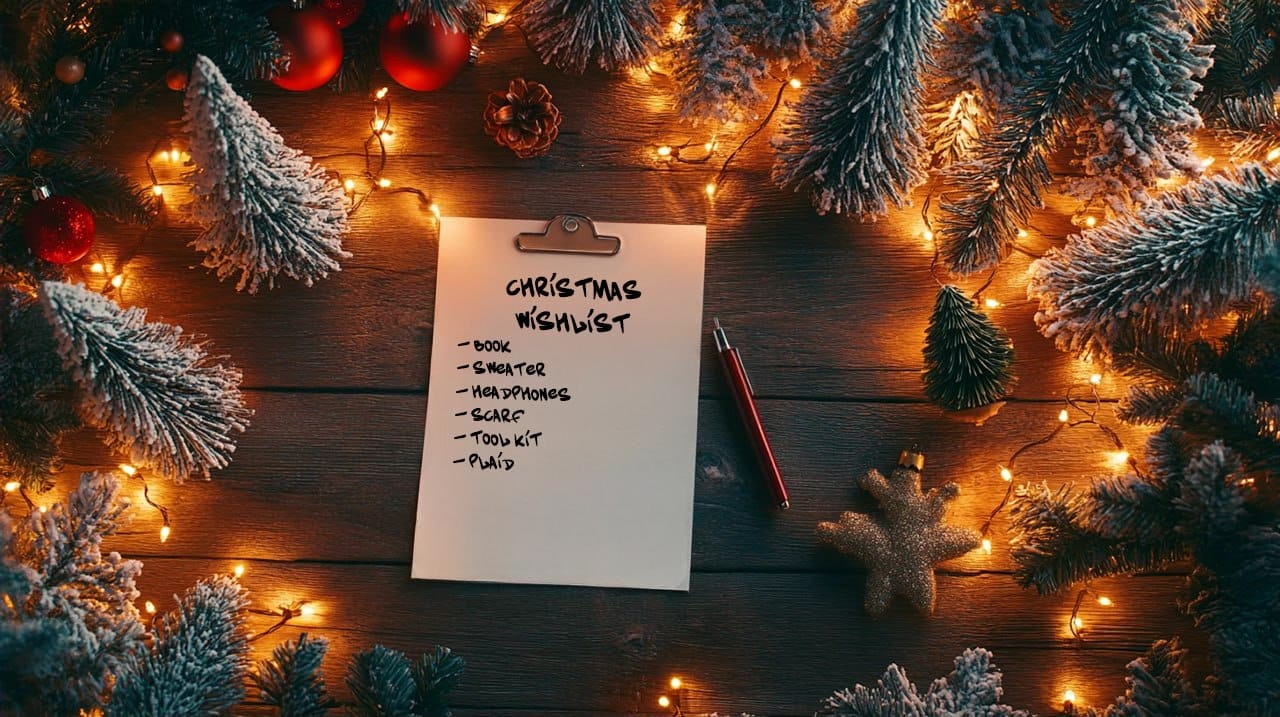
Making a wishlist is a great way to tell your dear ones what you’d like to get as a present and what will put a smile on your face. Plus, they help you reflect on what you want and understand your wishes better. Below, we share our tips and recommendations for creating a perfect wishlist and easing the gift-giving this holiday season.
Why is it a great idea to make a wishlist?
If you never created a wishlist before, it’s high time that you started! Here are some great reasons to make a Christmas wishlist:
- Know what you really want. Do you shrug every time when someone asks you “What can I get you for Christmas?” Adding the items you like to your wishlist will help you avoid this, as you’ll know for sure what items will make you happy.
- Help people choose a present. Picking Christmas gifts is stressful for many. If you share a wishlist with your family or coworkers, they can simply pick something from the list and save time.
- Get desired gifts. If you send a wishlist to friends and coworkers, there’s a higher chance that you’ll get something you dream of and not another pack of socks or a deodorant gift set.
How do you create a good wishlist for Christmas?
Here is how to make a Christmas wishlist that reflects your wishes and helps your loved ones buy you a perfect gift:
- Start early. Start adding items to your wishlist months before Christmas. By doing so, you’ll avoid the last-minute rush and let your dear ones buy presents for you in advance, saving everyone’s time and effort.
- Add items of varying price. Try to cover all budgets in your wishlist – from inexpensive and nice items to extravagant ones. Thus, you’ll let friends and coworkers with a limited budget get something nice for you without financial pressure.
- Be specific. Don’t just write “a psychology book” or “skincare” in your wishlist! Add specific items to avoid confusion. For this reason, it is best to use online wishlists to add items straight from retailers with a link to buy.
- Add experience gifts. In addition to physical items, add something you’d like to experience. Concert tickets, membership, or gift certificates will make your life brighter.
- Find a balance between wants and needs. Include items that you need, such as new headphones or kitchen supplies. On the other hand, don’t forget your “wants” or items that you simply won’t buy yourself, such as a spa certificate or jewelry. Indulge yourself this Christmas!
- Keep it focused. A wishlist with 50+ items can confuse people, plus you might not get something you really want. Keep your wish list to 10-20 items, depending on how many people you exchange presents with.
What to add to your wishlist?
If the holidays are approaching and you still don’t have a wishlist, here are some ideas for what to add:
- Browse your online shopping wish lists and carts. Check out your wish lists and items in your cart in Sephora, Amazon, Target, and other retailers. If you’ve wanted something for a long time but haven’t purchased it yet, send these items to your Christmas wishlist.
- Use social media as inspiration. Watch out for trends and pay close attention to the influencers you follow. Browse gift picks and ideas on Pinterest and YouTube – you can find specific items you wouldn’t have thought of yourself.
- Think about your immediate needs. Do you need another pair of jeans or a couple of new T-shirts? Is it time to pay for your yearly streaming subscription? Would you like to order a few fine wines from your favorite store but are short on cash? Add these items to your wishlist.
15 universal wishlist ideas for those who have everything
Here are some practical ideas for those who still aren’t sure about what to add to their wishlist:
- Electric toothbrush
- Coffee maker
- Portable charger
- Fabric shaver
- Laptop desk
- Sauce gift set
- Scented candle set
- Daily planner
- Fine stationery
- Hand cream set
- Mini vacuum cleaner
- Set of hair clips
- Chocolate box
- Table plant
- Personalized mug
4 free services for a perfect Christmas wishlist
The most convenient way to make a wishlist is with an online service. Online wishlists are more convenient than paper ones. You can easily share them with more than one person, add items from online stores with links, and track the price change. Plus, people can mark the items they give you so you won’t receive the same present twice.
Here are some popular online wishlist services.
MySanta Wishlist
The MySanta online generator includes a wishlist where you can add any items you’ve found online. It is easy to use and update. You can use a wishlist to get the presents you want in Secret Santa this year. If you’re not doing the Secret Santa, you can use the Wishlist function separately – add things you want and share the list with all your friends.
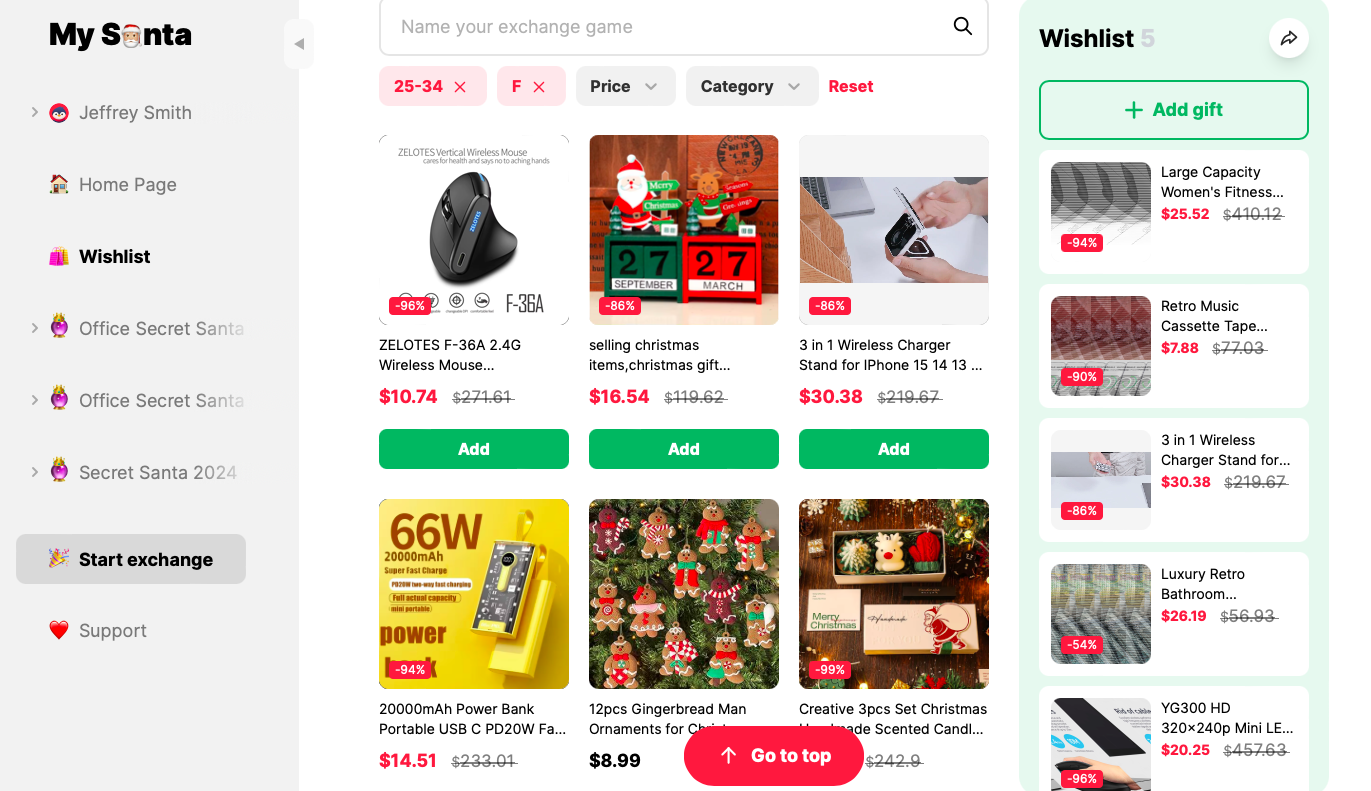
To get started, sign up for the service, go to Wishlist and add links to your desired gifts. If you play Secret Santa using our service, your wishlist will be visible to your Santa once you draw names. If you want to use a wishlist only, it is easily shareable online.
The key features of the MySanta Wishlist
- The wishlist includes personalized gift ideas for any age, gender, and location so you can quickly get some inspiration or add specific items right from the suggestions.
- Add gifts from online stores – add the link to the gift and image if it doesn’t appear automatically to quickly add it to your wishlist.
- Share the wishlist in any messenger or email to inform your dear ones about what to give you for Christmas.
MySanta app is available for free in Google Play and App Store, or you can use an app on the web.

My Wishlist
My Wishlist lets you create a simple online wishlist quickly. You can add items from any online store, and your friends or family members can reserve gifts so you don’t receive the same present twice.
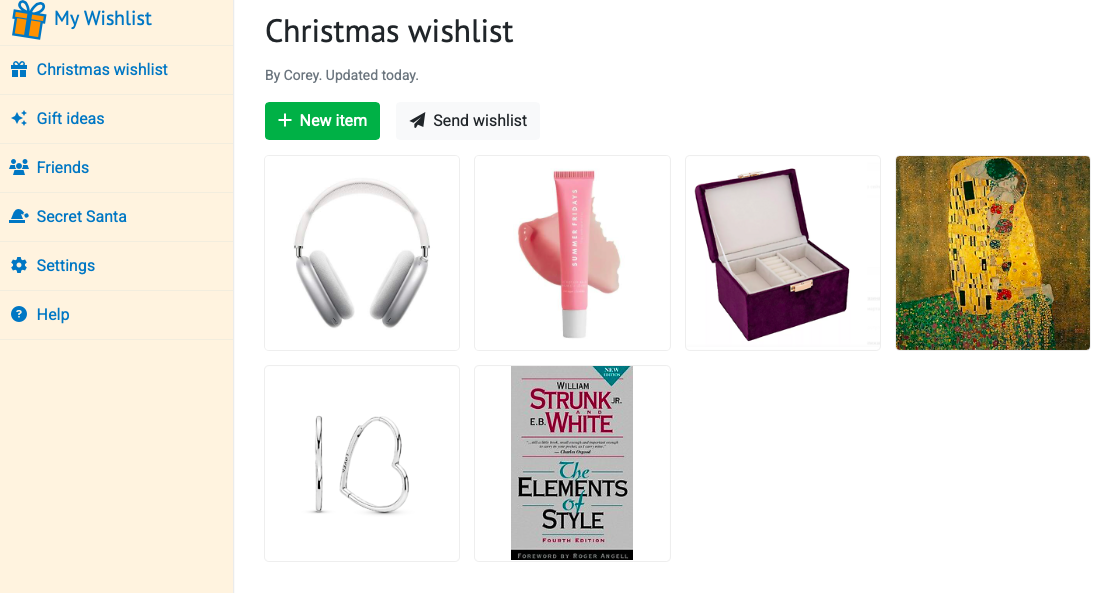
To get started, sign up, add the desired presents to the list, and send the link to everyone you’ll be exchanging gifts with. This website is suitable for those looking for a simple playlist with no advanced functions.
My Wishlist is available for free as a web app.
DreamList
This wishlist is good for those who take the gift-giving seriously. Available as a web app, DreamList is the place to create multiple wishlists for every occasion, from Christmas, weddings, and baby showers to anniversaries and corporate events.
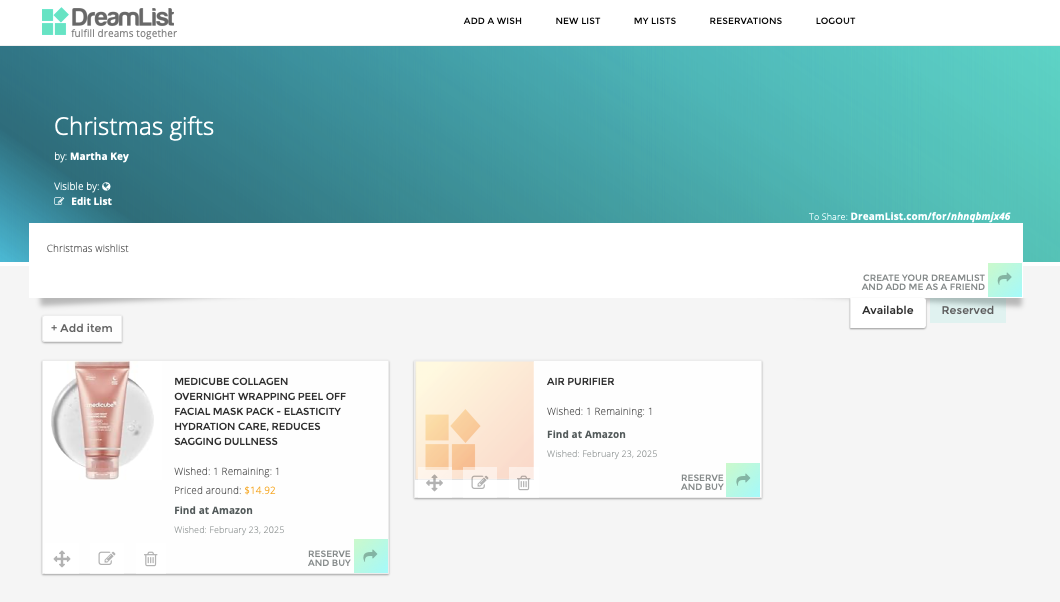
Add the link to the gift and a title, and it will appear on the list. In addition to wishlists, in this service, you can create a savings fund, set gift privacy, and many more.
DreamList is available as a web app and is free to use.
Giftster
Giftster is a wishlist app with standard features, plus you can create multiple wishlists for groups you plan to exchange presents with. To get started, sign up, create your first wishlists, and add any items you dream of.
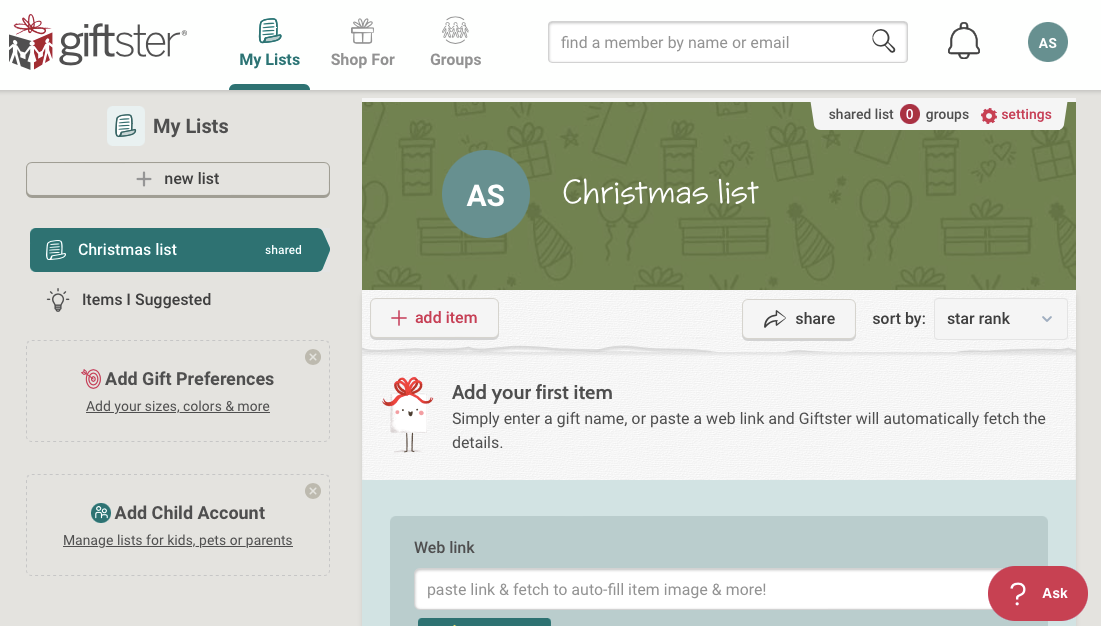
In Giftster, you can set gift privacy (available for everyone, your group, or only for you) and add detailed gift preferences, (such as sizes and colors for clothes). Plus, there is an option to suggest gifts for other people in your group, and even manage wish lists for your kids.
Giftster is free and available in Google Play and App Store and as a web application.
Wishlists are convenient because you can quickly add and remove items and share them with friends, family, and coworkers to keep them updated about your dream gifts. Plus, they can dramatically reduce unwanted gifts, as your dear ones will probably give you something they’ve found on your wishlist.

FAQ's
How early should I start making my Christmas wishlist?
Begin putting together your Christmas wishlist a few months before the holiday season. Most people start holiday shopping in October or November, so having your list ready by that time will help your dear ones buy something you really want.
How do I share my Christmas wishlist without being pushy?
It's a good idea to offer the person your wishlist respectfully. When asked "What do you want for Christmas?" answer "I actually have a wishlist if you're looking for ideas". Or, share it with those you'll exchange presents with. Include the link in a family email or group chat where gift-giving is already being discussed, framing it as a helpful resource rather than an expectation.
Can I create a wishlist for a group gift exchange or Secret Santa?
Creating a wishlist for a Secret Santa exchange removes the guesswork and ensures everyone receives something they really want. Be sure to stick to the price limit or theme when adding items to your wishlist. In the MySanta app, you can add specific items to your wishlist and explore gift suggestions to help your Santa give you something you've dreamed of.
How many gifts is it okay to include?
Aim for a wishlist that offers a reasonable selection without being overwhelming. Usually, 10-15 items is a good balance, offering enough options to suit different budgets and preferences. You can vary the number of items depending on how many people you'll be sharing the wishlist with.